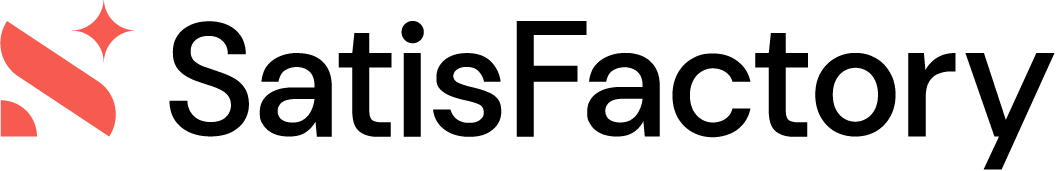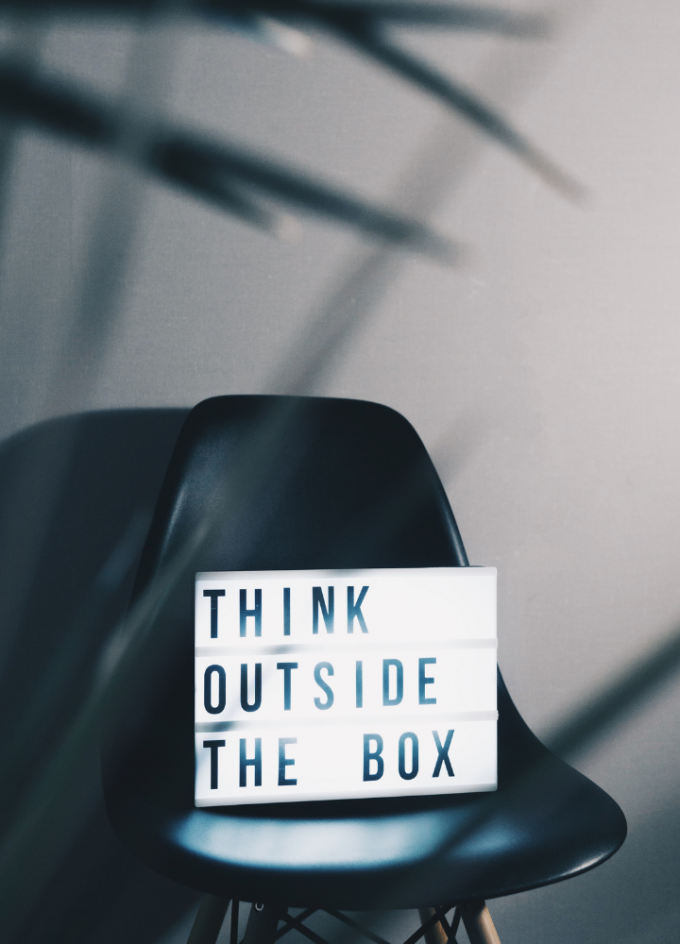Monday, March 27, 2017
Reports and dashboards: best practices for monitoring customer satisfaction

When designing Voice of the Customer programs, we often find that our contacts are confused about the needs expressed in terms of feedback.
This article aims to clarify the role of dashboards on the one hand, and reports on the other. What are they used for? What are the differences between the two? How can they be used to better manage customer satisfaction?
Dashboards provide information in real time. They must enable you to spot stalls quickly, identify customers at risk, and thus react on a daily basis.
Reports aggregate a set of indicators and display the results in detail. They are sent within the organization at a defined frequency.
Dashboard monitoring is a steering tool, while reports are more suited to management and analysis needs. On the contrary, they work together and complement each other.
The dashboard: a management tool
The dashboard is a tool designed to be used on a regular basis (daily or weekly) by operational staff. It is based on "live" data.
It must be mobile-ready, simple and interactive. It must be easy to read and provide important information, e.g. trends in satisfaction indicators, number of customers on alert, etc.
Make sure to limit the amount of information displayed and work on clear graphics. Dashboard models are adapted according to the type of employee who connects to them: site manager, regional manager, Voice of the Customer program manager, customer service manager...
Example of a visual representation of NPS on a dashboard:
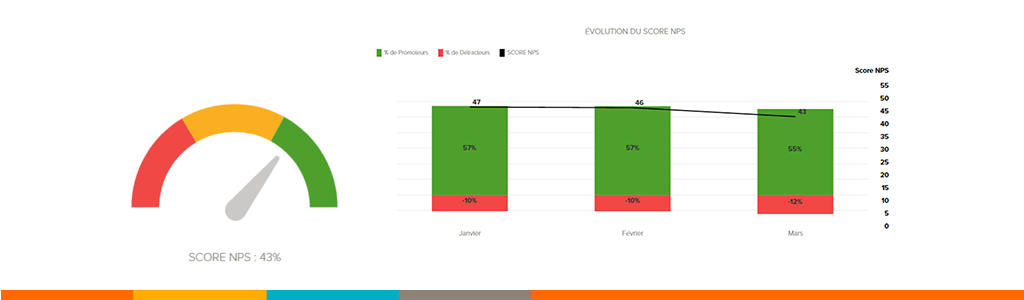
The dashboard lets you monitor satisfaction in real time.
A word of caution about live data: they give a trend, but are not necessarily significant. Also, a comparison with N-1 data can help identify seasonal effects. If this can be done via the dashboard, the report will be more relevant to fulfil this function.
The report: an analysis and management tool
The report is more for analysis and management purposes. It is sent out at a defined frequency: monthly, quarterly or annually.
Customer satisfaction performance indicators (NPS, satisfaction attributes, etc.) are displayed in aggregate with breakdowns by type of customer, by geographical area, etc.
Reporting is based on final figures, enabling us to display significant results. It displays adjusted data if necessary.
it is used to animate teams by displaying rankings (points of sale, hotels, etc.) and to trigger management actions.
The report can also be used to display objectives and calculate compensation variables for teams.
The report is essentially based on tabular data. Color coding and icons make it easy to read.
As with dashboards, reports need to be adapted to the target audience. This requires upstream design work to clearly define the profiles and needs of the various recipients.
Also, make sure your reports are printable. Displayed in a meeting room or in high-traffic areas, they help to raise awareness and challenge teams.
Conclusion
Although dashboards and reporting complement each other, they don't serve the same purpose. The most common mistake is to use the dashboard as a reporting tool. This tends to overload the dashboard, making it less readable and therefore less effective as a day-to-day management tool.
These two feedback tools are key to helping you manage satisfaction and your teams.
Do you have any questions? Would you like to discuss this topic with us? We'd love to hear from you.